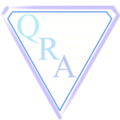Tech Tips & Tricks
On the PRO-651/652 Digital Trunking Scanners (and their Whistler equivalents), you CAN receive the Richland County Sheriff and OSP. It can be daunting to program the new digital scanner setups to receive digital and trunked system because the process for setting up your scanner to connect to the new MARCS and MARCS-IP systems is different from the old analog ways of listening. Since this guide is for helping local residents set up their scanning and start listening to things in this area, the specific codes and frequencies listed are for the Mansfield, OH area. This guide should be fairly easy to follow even for other areas, as long as you substitute the listings for your own area. References to the listings are provided, so anyone should be able to set up their scanner with this guide. The first few sections are just some basic information on how the newer systems work, followed by the actual step by step instructions for programming. For this guide, a RadioShack Pro-652 was used, but the menus on the Pro-651 should be nearly identical, and most other brands and models will be similar, just reference your manual. It is recommended that you follow the links in the next two paragraphs to have your desired codes and frequencies available when you start programming.
Digital Scanner Programming
On the PRO-651/652 Digital Trunking Scanners, you CAN receive the Richland County Sheriff and OSP. It can be daunting to…
3D Printer Calibration Calculator
| Current steps/mm: | |
| Length the measurement should have been: | |
| Actual measured length: | |
| New steps/mm: | |